The Menu Bar Area
Overview
The Menu Bar Area provides drop-down menus and shortcuts for the most commonly used project and editing commands.
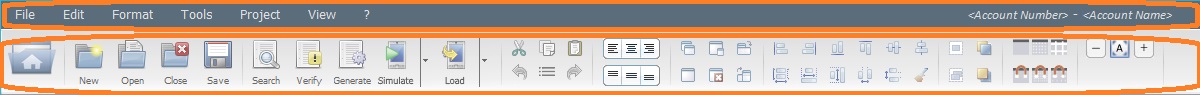
The Menu Bar Area includes:
•a Menu Bar
Consisting of drop-down menus that provide access to common functions like opening projects, the simulator or help.
Consisting of graphical representations of commonly used project tools as well as screen editing functions such as alignment and editing tools.
Topics
This chapter covers the following topics: