Overview
MCL-Loader V4 is a utility/tool that enables the installation of MCL software such as MCL-Client or MCL-Agent into a device and the activation of MCL-Client licenses.
Depending on the target device for the MCL software, you can use a USB (for Windows Mobile/Windows CE devices) or an Ethernet/Wifi (for Android and Windows Mobile/Windows CE devices) connection.
Resorting to MCL-Loader V4 implies the use of a management tool - MCL-License Manager.
MCL-Loader V4 operates at device level (MCL software installation and MCL-Client license activation within the device) and MCL-License Manager operates on a broader level - it includes all your MCL-Client licenses and respective license units as well as the devices associated to the license units.
The diagram below represents the connections that MCL-Loader V4 establishes
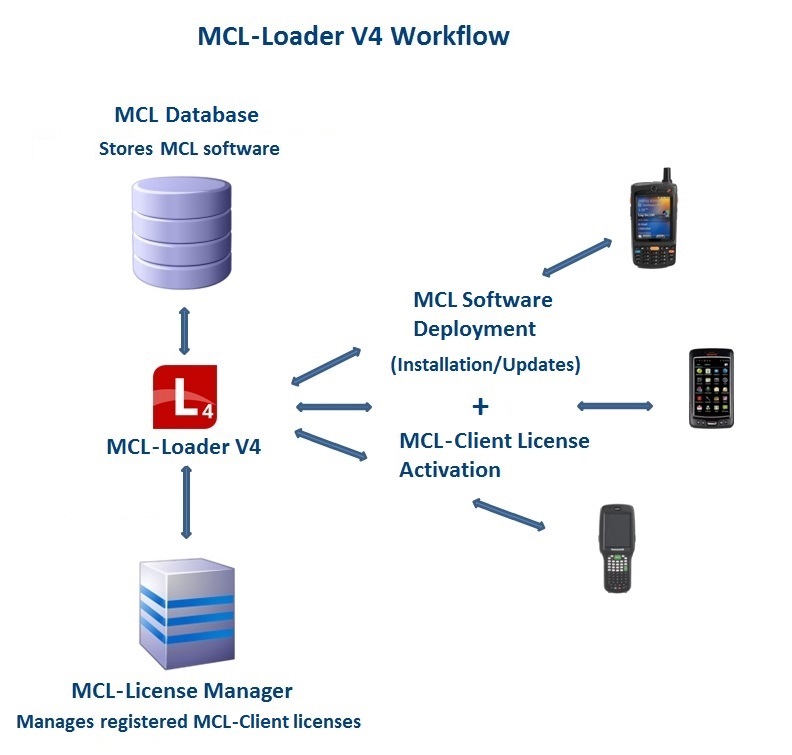
MCL-Loader V4 is responsible for a simultaneous contact with several entities – your mobile devices, the MCL Database and your MCL-License Manager’s account.
MCL-Loader V4/Mobile device(s)
MCL-LoaderV4 gets device info to assess the compatible software to be installed.
MCL-Loader V4 performs the MCL software installation and upcoming updates.
MCL-Loader V4 performs the corresponding license activation in the device(s).
MCL-Loader V4/MCL Database
Due to the device info, MCL-Loader V4 retrieves the compatible MCL-Client to be installed in the device from the MCL Database.
MCL-Loader V4/MCL-License Manager account
Once your MCL-Client licenses are registered in your MCL-License Manager account, MCL-Loader V4 will contact MCL-License Manager to exchange information regarding the registered license(s) (which may have been activated or not) and the device(s) associated with the license(s).