Overview
This topic deals with the Site Manager's access to the account.
Site Manager Access
The Site Manager is in charge of the operational and administrative tasks of a site (adding applications, creating configurations, managing devices and operators, changing site properties, creating site user profiles, etc.). The Site Manager can have as many sites as required assigned to him, each of them with a specific Site Dashboard's URL (for example, https://www.mcl4e.com/1.2/<Account ID>/<Site Name>/home.html).
Below is the Site Dashboard available to Site Managers and Account Administrators.
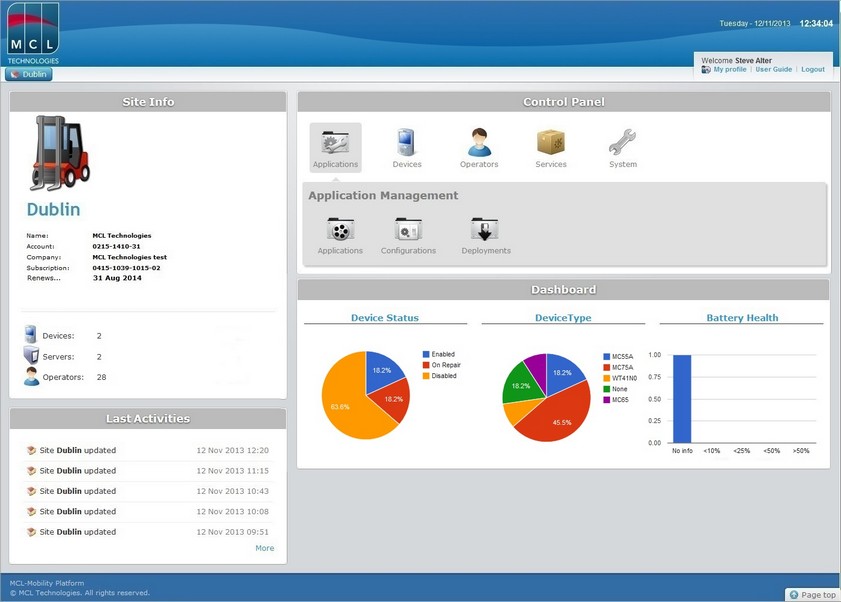
![]() The Site Manager can also access his assigned sites using the Site Selection's URL (for example, https://www.mcl4e.com/1.2/<Account ID>/admin/selectsite.html). The Site Manager will be asked to select the site he wants to operate from a multi-site selection screen displaying only the sites he manages.
The Site Manager can also access his assigned sites using the Site Selection's URL (for example, https://www.mcl4e.com/1.2/<Account ID>/admin/selectsite.html). The Site Manager will be asked to select the site he wants to operate from a multi-site selection screen displaying only the sites he manages.
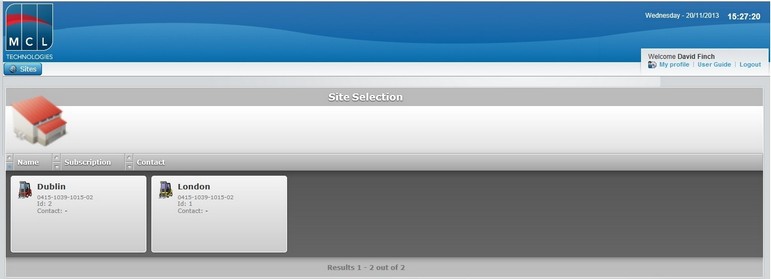
For more detailed information on the Site Dashboard, see Site Dashboard.