Duplicating a Background Procedure
Overview
During project development, you can duplicate an existing background procedure.
Step-by-step
1. Open the “Procedures” module and right-click the background procedure you want to duplicate.
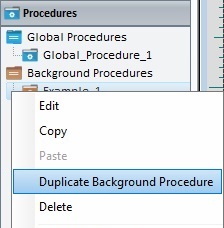
2. Select the “Duplicate Background Procedure” option.
The selected background procedure is duplicated.
The duplicate is displayed in the "Procedures" module, with the same name as the original plus an incremented number.
We recommend you rename it (see Editing a Background Procedure).