Duplicating a Table
Overview
Any table you have created in MCL-Designer V4 can be duplicated. This implies the duplication of its structure but not of its data.
To Duplicate a Table
Step-by-step
1. Open the "Local Database" module.
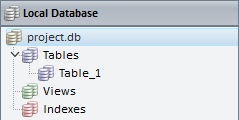
2. In the "Tables" section, right-click the table you want to duplicate.
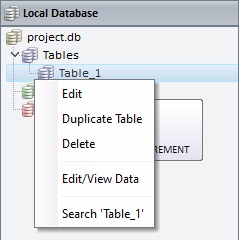
3. Click "Duplicate Table".
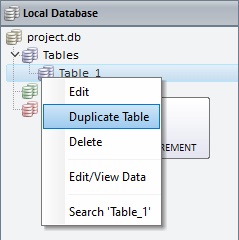
The duplicate table is displayed in the "Tables" section, immediately below the original table. The name of the duplicate is the same as the original table with an incremented number.
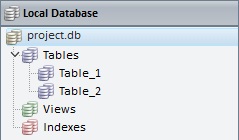
![]() If required, you can use Drag-and-Drop to reorder the existing tables.
If required, you can use Drag-and-Drop to reorder the existing tables.