Editing a View
Overview
If required, you can edit the structure of any of the created views.
To Edit a View
Step by-step
1. Open the "Local Database" module.

2. Right-click the view you want to edit.
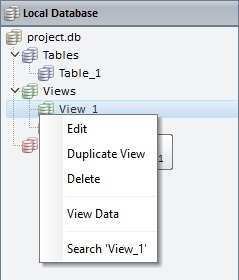
3. Click "Edit".
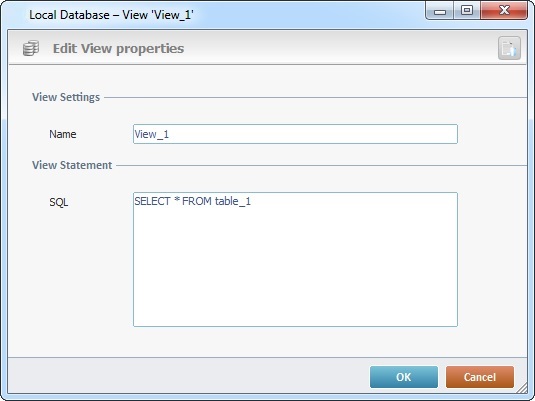
4. Edit the required field(s):
View Settings |
|
Name |
Maintain or enter a new view name. |
View Statement |
|
SQL |
Maintain or edit the SQL Statement. |
5. Once you have entered your modifications, click ![]() to conclude.
to conclude.