Deleting a View
Overview
If a view becomes unnecessary, it is possible to delete it, in the "Local Database" module.
To Delete a View
Step by-step
1. Open the "Local Database" module.

2. Right-click the view you want to delete.

3. Click "Delete".
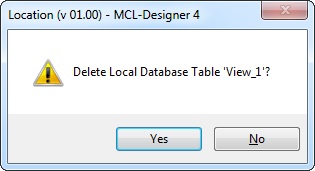
4. Click ![]() to confirm the operation.
to confirm the operation.
OR
Select the view to be deleted in the "Local Database" module, press the <DEL> key in your PC keyboard and confirm the operation in the resulting window.