Editing an Index
Overview
If required, you can edit the properties of any of the created indexes.
To Edit an Index
Step by-step
1. Open the "Local Database" module.
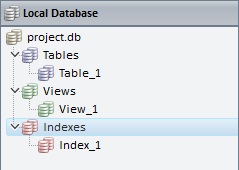
2. Right-click the index you want to edit.
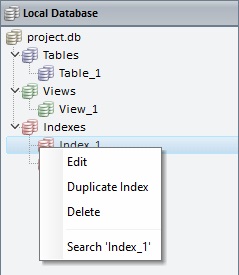
3. Click "Edit".

4. Edit the following, as required by the project:
Index Settings |
|
Name |
Maintain or enter a new index name. |
Table |
Maintain or select another table to associate an index to. |
Allow Duplicate Values |
Check/uncheck the option that allows for duplicate values in the selected fields. |
Fields |
|
Field Name |
Maintain or select other table fields. |
Sort |
Maintain or define another field sorting. |
Use the editing icons to the right of the table to move the rows up and down and to delete or add more rows.
5. Once you have entered your modifications, click ![]() to conclude.
to conclude.