Duplicating an Index
Overview
It is possible to duplicate any index you have created.
To Duplicate an Index
Step by-step
1. Open the "Local Database" module.
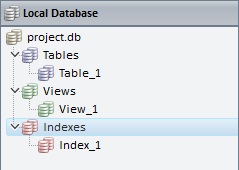
2. Right click the index you want to duplicate.
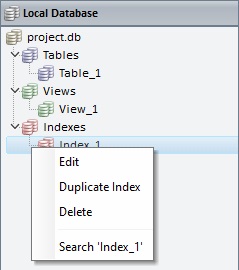
3. Click "Duplicate Index".

The duplicate index is displayed in the "Indexes" section, immediately below the original index. The name of the duplicate is the same as the original index with an incremented number.
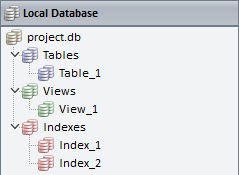
![]() If required, you can use Drag-and-Drop to reorder the existing Indexes.
If required, you can use Drag-and-Drop to reorder the existing Indexes.