Search Data in an Opened Data File
Overview
The searching for specific data in a data file is particularly relevant when dealing with considerably large data files.
To Search for Data
Step-by-step
1. Open a "File Data Viewer" window by clicking ![]() in the intended data file's properties window.
in the intended data file's properties window.
2. Click ![]() (located on the upper right corner of the "File Data Viewer"window) or <Ctrl + F> to access a "Search & Replace" window.
(located on the upper right corner of the "File Data Viewer"window) or <Ctrl + F> to access a "Search & Replace" window.
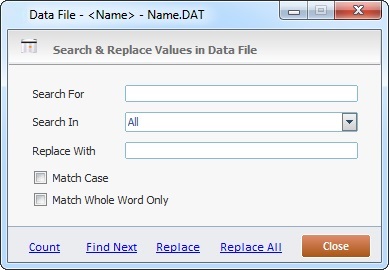
3. Fill in the desired search criteria in the "Search For" box.
4. Maintain the "All" option in the "Search In" box or limit the search to a particular field by selecting the required field in the drop-down.
5. Enter the value that is to replace the searched value in the "Replace With" box.
6. If you want an exact match to the search criteria, check the "Match Case" option.
7. Checking "Match Whole Word Only" implies a search that disregards Word Case.
8. Use the following commands to manipulate the records of a data file:
|
This command displays the number of occurrences in the data file of the value to search. |
|
Use this command to view the searched value, one at a time. |
|
Use this command to replace the searched value for another, one at a time. |
|
Use this command to replace all the values at once. |
9.Click ![]() to finish the "search" operation or
to finish the "search" operation or ![]() to abort.
to abort.