Overview
The purpose of this user guide is to present MCL-Mobility Platform's capabilities and all the operational options available. It takes into account the various profiles that can access this Interface Application (Account Administrator, Site Manager, Site User, etc.).
This user guide will help you with:
| • | MCL-Mobility Platform Account Management (account creation, license activation). |
| • | Account Management (site creation, subscription management, etc). |
| • | Device Pool Management (information on the number of devices, their working status, their location, etc.). |
| • | Application/Software Management (application version control, MCL firmware used in the devices). |
| • | Task Management (configuration deployment). |
| • | Operator Management (operator identification, permissions, restrictions, etc.). |
To access this user guide, go to the "welcome box", located on the page's upper right corner, and click "User Guide".
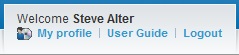
The following icons will appear throughout this user guide to assist you with quick references:
![]()
Note Icon - Represents further information about a specific topic.
![]()
Tip Icon - Represents a "helping hand". It offers reminders and/or an easier, faster way to do something.
This chapter will go through the following topics: