Overview
Deployments can be deleted/canceled. Depending on the deployment's status, it will affect the device group differently:
| • | Deleting a planned deployment |
Since there is no future deployment, the planned deployment disappears from the "Deployment Plans" page. The target device group maintains its current configuration.
| • | Deleting a deployment other than a planned deployment |
If you cancel a started or active deployment (which can be marked with ![]() ,
, ![]() or
or ![]() , see Icons associated to Deployments), the previously active deployment is brought into planned status. Meaning, there is an automatic procedure in place, which recovers the previously active deployment from archive, and sets it on "planned" status, to be delivered "As soon as possible" to the target device group.
, see Icons associated to Deployments), the previously active deployment is brought into planned status. Meaning, there is an automatic procedure in place, which recovers the previously active deployment from archive, and sets it on "planned" status, to be delivered "As soon as possible" to the target device group.
Step-by-step
1. To access the Deployments sub-module, click ![]() (in the Control Panel) and, in the resulting row below, click
(in the Control Panel) and, in the resulting row below, click ![]() .
.
This opens the "Deployment Plans" page.
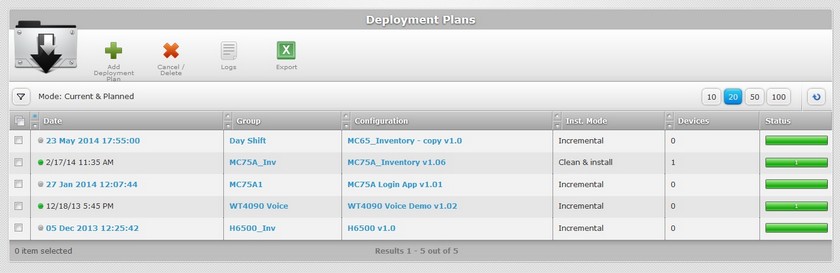
2. Select the desired deployment(s) to delete by clicking the corresponding ![]() .
.
3. Click ![]() .
.
![]() If unable to continue, check Possible Error Message(s) to know how to proceed.
If unable to continue, check Possible Error Message(s) to know how to proceed.
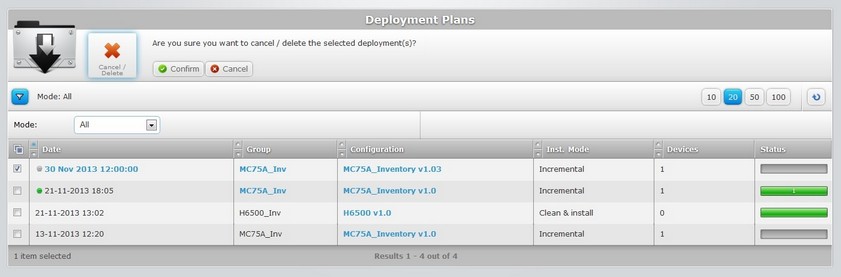
4. Click ![]() to conclude the operation.
to conclude the operation.
Depending on the erased deployment's status, it will simply disappear from the "Deployment Plans" page (a "planned" deployment) OR (if the deployment is starting or ongoing) the target device group will be uploaded with the configuration of the latest successful deployment. This deployment, recovered from archive, will execute as soon as possible, meaning, whenever the devices, included in the device group, contact the account.
![]()
Occurrence: When clicking ![]() .
.
Cause: No deployment(s) selected.
Action: Check the ![]() of the deployment(s) to cancel and, then, click
of the deployment(s) to cancel and, then, click ![]() .
.