Overview
It is possible to edit some of the device's details, namely the "Properties" tab of the "Device Details" page. The remaining tabs (System, Network, MCL Client and Location) are NOT editable. The information displayed in these tabs comes from the recurring communication between device and account.
Step-by-step
1. Click ![]() , in the "Control Panel" and, in the resulting row below, click
, in the "Control Panel" and, in the resulting row below, click ![]() .
.
This opens a "Devices" page.

2. Select the device you want to view by clicking its name (displayed in light blue). This opens the corresponding "Device Details" page.
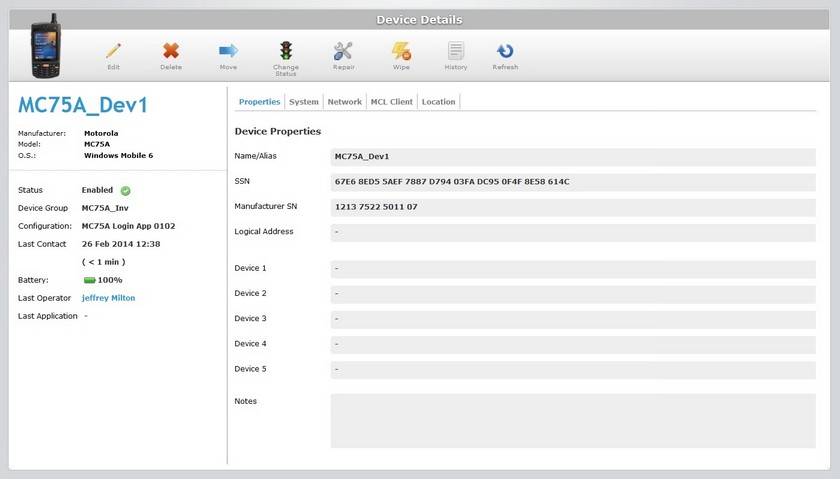
3. Click ![]() to set the page to "edit mode".
to set the page to "edit mode".
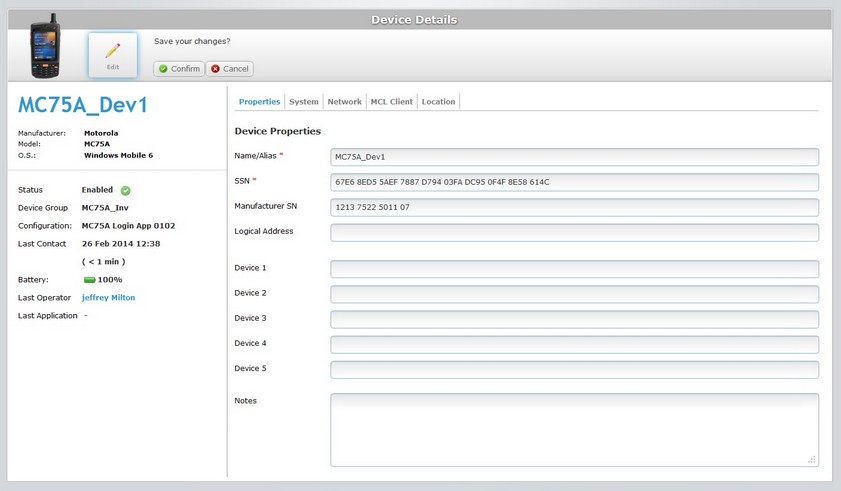
4. Edit the information on the following fields, as required:
Name/Alias * |
Enter a new device name or alias. |
SSN * |
Edit the software serial number. |
Manufacturer SN |
Edit the device's serial number. |
Logical Address |
Edit the MCL Logical Address (Subnet ID – Device ID) (MCL Client Version 3 legacy). |
Info 1 -> 5 |
Edit the information regarding the device. |
Notes |
Edit the information regarding the device. |
5. Once you have edited the appropriate fields in the "Properties" tab, click ![]() to apply the modifications.
to apply the modifications.