Host/Aux
Overview
This tab is divided into 2 sections, each section managing a different type of profile - one manages the available Host profiles within the project ("Edit Host Profiles") and the other handles the existing Aux profiles ("Edit Aux Profiles").
The listed elements can be edited during project development (ONLY unpublished projects can have their settings edited).
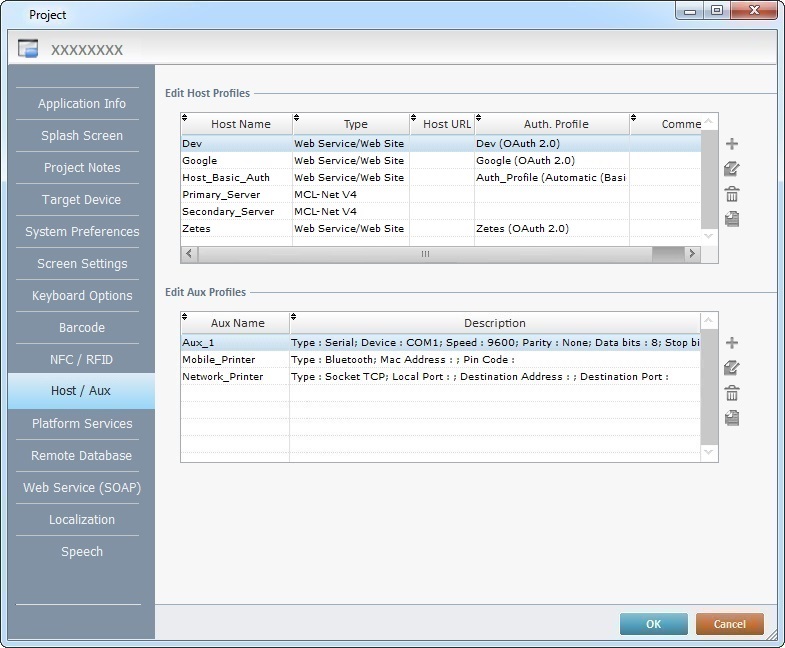
"Edit Host Profiles" Section
These profiles include the necessary settings to allow you to connect to external hosts via MCL-Net V4, Web Services and/or TCP/IP. There are 3 types of host profiles available - "MCL-Net V4", "Web Service/Web Site" and "TCP/IP".
In the case of the "Web Service/Web Site" profile, you may also have to use an authorization profile if the the targeted web service requires authentication.
If the web service host you intend to communicate with requires authentication, you must create a compatible authorization profile so it can be used by the Web Service Host profile that will connect to that web service.
For more detailed information on authorization profiles, see:
To Create an Authorization Profile with a Basic/Digest Authentication
To Create an Authorization Profile with "OAuth 2.0" Authentication
To Edit an Authorization Profile
To Delete an Authorization Profile
"Edit Aux Profiles" Section
These profiles ensure communication between the MCL application and other peripheral/external devices. There are 3 types of Aux profiles - "Bluetooth", "Serial" and "Socket".
To have more detailed information on creating and editing an Aux profile, see: