Platform Services
Overview
This tab is ONLY available if your MCL-Designer is associated to an MCL-Mobility Platform subscription that includes the Messagebox Service and/or Business Analytics Service.
For more detailed information on these MCL services, refer to the MCL-Mobility Platform User Guide.
This tab is divided into 2 sections - "Messagebox Topics" (related to the Messagebox Service) and "Counters" (related to the Business Analytics Service).
Each section displays the corresponding elements that can be used throughout project development.
The listed elements can be edited during project development (ONLY unpublished projects can have their settings edited).

"Messagebox Topics" Section
The Messagebox Service is provided by our MCL-Mobility Platform - it is used for message exchange between the device/MCL application and the intended back-end, via your MCL-Mobility Platform account, with the use of topics.
A topic is a specific queue used by the sender (mobile application/back-end) to direct a message to a receiver (mobile application/back-end) that subscribes to that topic.
There are 3 possible types of topics, meaning, a topic can have one of three directions:
Mobile to Back-end - the message is sent by the device(s)/MCL application to a specific topic and, then, it is read by the intended back-end.
Back-end to Mobile - the back-end sends a message to a specific topic which is, then, read by the MCL device(s)/application(s) that poll it.
Request - the device(s)/MCL application(s) sends a message to a specific topic, expecting an answer from a specific entity. Once the entity reads the message, the answer will be sent through that same topic.
This section handles the topics that are required to implement the Messagebox Service within MCL-Designer projects.
The topics are displayed in a table which includes the following information:

Topic Name |
The corresponding topic's name. "MyTopic_<incremented number>" is a system suggestion when you create a new topic. |
Direction |
The corresponding topic's type/direction:
▪Inbound (Device <- Platform) ▪Outbound (Device -> Platform) ▪Request/Response (Device < - > Platform)
|
Notes |
Relevant information on the corresponding topic that was added in its properties window. |
Status Icons |
The status of the corresponding topic:
▪ ▪
|
Last Update |
The date/time of the last topic profile update. |
Account ID |
If the topic profile was created via the synchronization with your MCL-Mobility Platform account, this field will display the account's number. "Local" means that the topic profile was created within the MCL-Designer environment. |
The ![]() buttons located to the right of the table allow you to add the necessary topics and edit, delete or copy the existing ones.
buttons located to the right of the table allow you to add the necessary topics and edit, delete or copy the existing ones.
There is also a ![]() button (below this table) which allows you to synchronize with the MCL-Mobility Platform that your MCL-Designer subscription is associated to in order to create topic profiles. Meaning, this operation does NOT import a Messagebox topic that has been created within the MCL-Mobility Platform account, it creates a topic profile that targets that Messagebox topic.
button (below this table) which allows you to synchronize with the MCL-Mobility Platform that your MCL-Designer subscription is associated to in order to create topic profiles. Meaning, this operation does NOT import a Messagebox topic that has been created within the MCL-Mobility Platform account, it creates a topic profile that targets that Messagebox topic.
Check the links below and follow the one that best suits the operation you want to perform:
To Create a Messagebox Topic Profile
To Edit a Messagebox Topic Profile
To Delete a Messagebox Topic Profile
To Import/Update a Topic Profile
This section is linked to a service provided by our MCL-Mobility Platform - the Business Analytics Service. This service manages the collecting of metric information (such as operator activity when handling an MCL application) and its processing for performance analysis purposes.
Metrics are sent by the MCL application to the MCL-Mobility Platform account and processed in the intended counters within the MCL-Mobility Platform account.
Implementing this service requires creating counter profiles, at project level, to ensure that the MCL application will send the metric data to the corresponding counter in the associated MCL-Mobility Platform account.
The counters that are available for project development are displayed in a table:
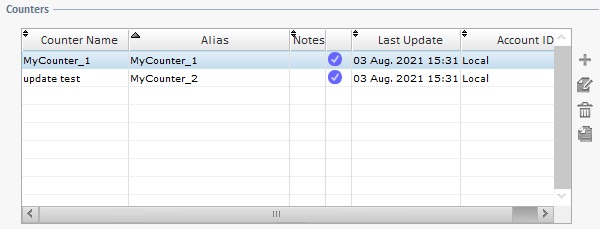
The table provides the following information on the existing counters:
Counter Name |
The name of the counter to be targeted by this counter profile. |
Counter Alias |
The alias of the counter to be targeted by this counter profile. |
Notes |
Relevant information on the corresponding counter that was added in the counter profile's properties window. |
Last Update |
The date/time of the last counter profile update. |
Account ID |
Information on the MCL-Mobility Platform account that includes the profile's counter. If the counter profile was imported, this field displays the number of the MCL-Mobility Platform account with the counter it relates to. "Local" means that the counter profile was created within the MCL-Designer environment. |
The ![]() buttons located to the right of the table allow you to add the necessary counters and edit, delete or copy the existing ones.
buttons located to the right of the table allow you to add the necessary counters and edit, delete or copy the existing ones.
It is also possible to import counters from the MCL-Mobility Platform account that your MCL-Designer subscription is associated to. Operationally speaking, this "import" operation does NOT import the counter itself, it creates a counter profile that targets that specific counter which is already defined in the MCL-Mobility Platform account. This is executed with the ![]() , an option available in the bottom left corner of the "Counters"section.
, an option available in the bottom left corner of the "Counters"section.
Check the links below and follow the one that best suits the operation you want to perform:
To Import/Update a Counter Profile
Click ![]() to apply the modifications in the "Messagebox Topics" and/or "Counters" sections OR proceed to another tab.
to apply the modifications in the "Messagebox Topics" and/or "Counters" sections OR proceed to another tab.