Working with Speech Set State Process
Process Purpose
The "Speech Set State" process is used to control the state of the device's headset (microphone and speakers).
When you add a process, you are required to define its settings. This occurs in the process's properties window which is displayed automatically after having added the "Speech Set State" process.
If any subsequent edition is required, double-click the process to open its properties window and enter the necessary modifications.
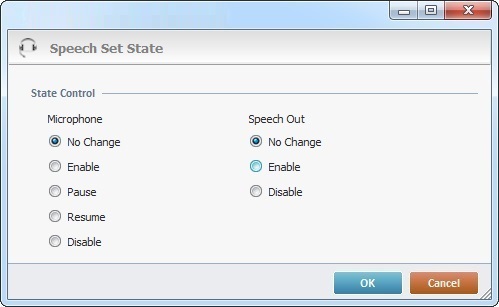
Check the most appropriate options, one for "Microphone" and another one for "Speech Out" (which, in this case, affects the device's loud speaker).
Microphone |
|
No Change |
Check this option to maintain the current state of the headset's microphone. |
Enable |
Check this option to enable the headset's microphone. |
Pause |
Check this option to pause the headset's microphone. |
Resume |
Check this option to resume the use of the headset's microphone. |
Disable |
Check this option to disable the headset's microphone. |
Speech Out |
|
No Change |
Check this option to maintain the current state of the headset's speakers. |
Enable |
Check this option to enable the headset's speakers. |
Disable |
Check this option to disable the headset's speakers. |
After filling in the required options, click ![]() to conclude or
to conclude or ![]() to abort the operation.
to abort the operation.
The added process is displayed in the corresponding "Actions" tab or "Process" window.