Overview
You can delete one or more device groups at once. When deleting a device group, take into account that the devices included in it will also be deleted. If you do not want to lose the devices, move them to another device group, beforehand. For more detailed information, see Moving a device.
Step-by-step
1. In the Site Dashboard's "Control Panel", click![]() and, in the resulting row below, select
and, in the resulting row below, select ![]() to open the "Device Groups" page.
to open the "Device Groups" page.
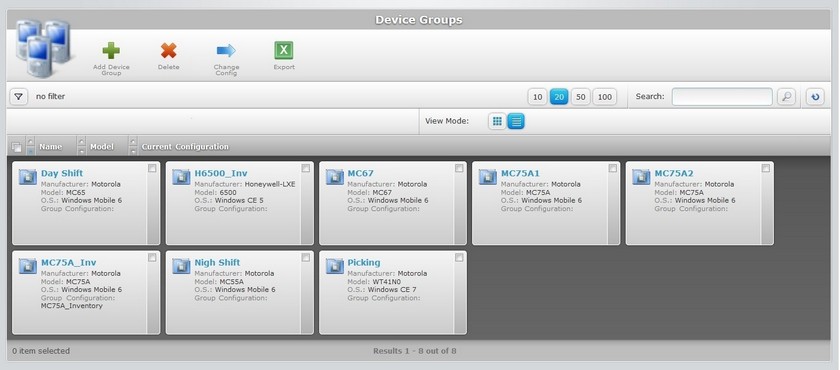
2. Select the device group(s) you want to delete by checking the corresponding ![]() .
.
3. Click ![]() .
.
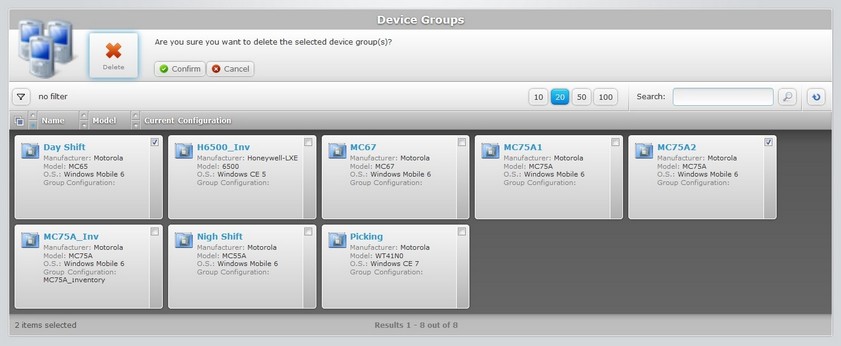
4. Click ![]() to conclude the operation.
to conclude the operation.