Speech
Overview
The "Speech" tab enables MCL-Designer V4's Speech attributes, meaning, the selection of the ASR Speech Recognizer language (the input language) and the TTS Speech Synthesizer language (the output language from the system).
See How to Work with Speech and Working with the Speech Processes Group.
It also includes a "Language Resources Manager" table that allows you to view, download/install and update the available language resources (ASR and TTS languages).
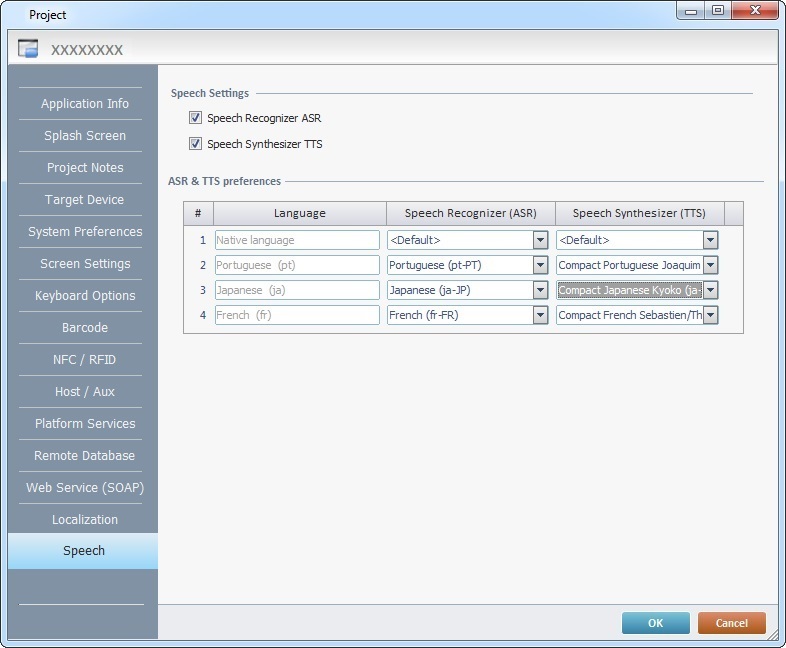
Check/define the following options, as required:
Speech Settings |
|
Speech Recognizer (ASR) |
Check this option to enable the project's ASR feature (the use of speech input). |
Speech Synthesizer (TTS) |
Check this option to enable the project's TTS feature (the use of speech output). |
ASR & TTS Preferences table |
|
Language column |
NOT editable. Refers the project languages (defined in the "Localization" tab) and the "Native Language" (the text entered by the developer, during project development). |
Speech Recognizer (ASR) column |
Provides the available ASR languages to match the selected project languages. Ex: If the project languages are French and Portuguese, the "Speech Recognizer" column will suggest the available ASR languages for French (French + Canadian French) and Portuguese (Portuguese + Brazilian Portuguese) . Select the most appropriate input language/language variation (to be spoken by the operator into the device) from the corresponding drop-down. If you select the "<Default>" option, the speech application will assume the ASR language that is defined in the speech profile of the operator that logs in on the speech application. If there is NO operator login, the application will adopt the ASR language installed in the target device. |
Speech Synthesizer (TTS) column |
Provides the available TTS languages to match the selected project languages. Ex: If the project languages are French and Portuguese, the "Speech Synthesizer" column will suggest the available TTS language variations for French (compact or standard male/female voices for French/Canadian French) and Portuguese (compact or standard male/female voices for Portuguese/Brazilian Portuguese). Select the best output language variation (to be heard by the operator) from the corresponding drop-down. There are 2 types of TTS language files available: Compact TTS Language file - Uses a small speech base (the speech units are a result of a limited number of recordings which are, then, compiled together). The resulting TTS is more synthetic. Ex: “MCL-Client Voice V4 TTS French (FR) - Compact - Female Speaker Audrey". Standard TTS Language file - Uses a large speech base (encoded speech units based on natural speech recordings that are selected/concatenated as necessary). The resulting TTS is closer to a natural sounding speech. Ex: “MCL-Client Voice V4 TTS French (FR) Female Speaker Audrey".
If you select the "<Default>" option, the speech application will assume the TTS language that is defined in the speech profile of the operator that logs in on the speech application. If there is NO operator login, the application will adopt the TTS language installed in the target device. |
![]()
When selecting the ASR and TTS languages for the speech application, consider that they must also be available in the device where the application will be installed.
Click ![]() to apply the modifications OR open another tab.
to apply the modifications OR open another tab.