Overview
Configurations are assigned to Device Groups. This action originates a deployment plan (see Creating a Deployment).
Step-by-step
1. In the Site Dashboard's "Control Panel" section, click ![]() and, then, in the resulting row below, click
and, then, in the resulting row below, click ![]() to access the "Configurations" page.
to access the "Configurations" page.

2. Select the configuration to be assigned to a group by clicking the corresponding ![]() .
.
3. Click ![]() . This opens a "Deployment plans" window.
. This opens a "Deployment plans" window.
If an error message appears, check Possible Error Message(s) to know how to proceed.
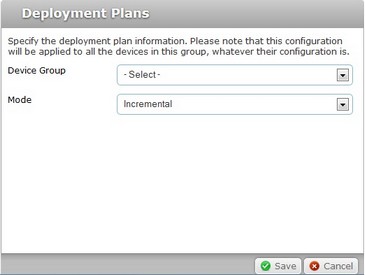
4. Define the target Device Group. Select it from the drop-down list (the drop-down list only provides device groups compatible with the configuration).
![]() If the target device group has no devices, you will not be able to schedule the deployment plan, it will be forced as soon as possible.
If the target device group has no devices, you will not be able to schedule the deployment plan, it will be forced as soon as possible.
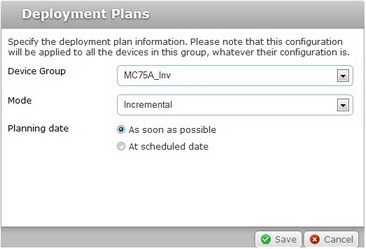
5. Define the following options:
Mode |
Select the deployment mode: Incremental: Only components present in the deployed configuration that are not present on the device will be implemented. Clean & install: Deletes all the applications/firmwares and forces the installation of the components present in the deployed configuration. |
|
|---|---|---|
Planing date |
Check the most appropriate option: As soon as possible: The deployment will happen as soon as the device contacts the account and the deployment criteria are met. |
|
At scheduled date:
|
Click |
|
6. Click ![]() to complete the operation.
to complete the operation.
![]() Remember that deployments can only start when the target device(s) are in the cradle (a default deployment criteria).
Remember that deployments can only start when the target device(s) are in the cradle (a default deployment criteria).
![]()
Occurrence: When clicking ![]() .
.
Cause: No configuration selected.
Action: Check the ![]() of the intended configuration (step 2) and, then, click
of the intended configuration (step 2) and, then, click ![]() .
.