Working with Calibration Process
Process Purpose
The "Calibration" process is used to force a calibration procedure, at a specific time.
The calibration procedure is used to determine the operator's speech energy and level of noise in the working environment.
It is usually executed every time the operator launches a speech application. However, significant changes in the noise level of the work environment can justify new calibrations during a session.
Check the recommendations for a successful calibration in Calibration.
![]()
If the operator using the speech application is supposed to use a Bluetooth headset and you intend to run the calibration process at application startup, you need to make sure the device's OS returns the correct audio source for the speech input (should be "B" for Bluetooth). Check the example for "Calibration" Process use at the end of the topic.
When you add a process, you are required to define its settings. This occurs in the process's properties window which is displayed automatically after having added the "Calibration" process.
If any subsequent edition is required, double-click the process to open its properties window and enter the necessary modifications.
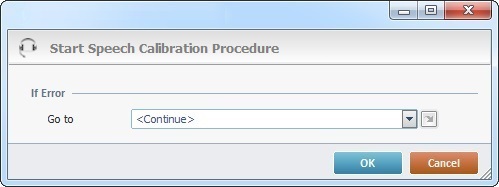
Proceed as follows:
If Error |
|
Go to |
Select a target location from the drop-down or
|
Detail of a ![]() window:
window:
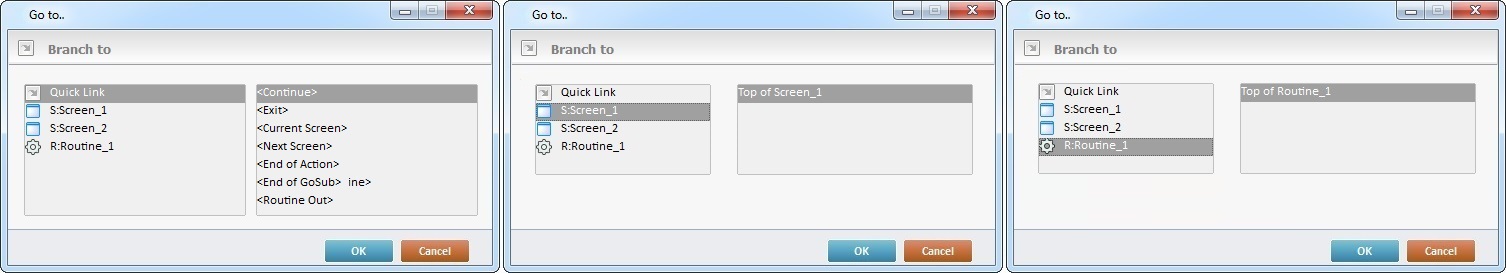
"S:Menu" is a screen included in the same program as the process.
"R:Routine_1" is a routine included in the same program as the process.
After filling in the required options, click ![]() to conclude or
to conclude or ![]() to abort the operation.
to abort the operation.
The added process is displayed in the corresponding "Actions" tab or "Process" window.
This example is specifically useful if the operator is using a bluetooth headset and the calibration process runs when the application is launched.
1. Open the initial screen's Routine In and add the following processes:
a. A label named "CALIBRATION LOOP" and another one called "CALIBRATION". b. A Test & Branch" process below the "Calibration Loop" label that checks if the value contained in the system variable "X_VOICE_ASR_AUDIO_SOURCE" is "B" (= bluetooth audio source). If value "B" is found, the workflow proceeds to the "CALIBRATION" label. If value "B" is NOT found, the application waits half a second (due to the "Timer Pause" process) and rechecks the content of the system variable "X_VOICE_ASR_AUDIO_SOURCE" (workflow is redirected to label "CALIBRATION LOOP" with a "Go To"). c. A "Calibration" process below the "CALIBRATION" label that executes a speech calibration.
Expected workflow:
1. The operator is handling a bluetooth headset and launches the Speech application (the system recognizes the hardware being used and, at the same time, checks for the audio source, in this case, a bluetooth audio source).
2. The application starts with a calibration request.
3. The operator executes a successful calibration and proceeds to the application's initial screen/dialog.
|
![]() If you want to use a label as a target destination, you can use the "Auto-Label" mechanism. This alternative to the "Set Label" process allows you to create a label in the properties window of a process - specifically, in the fields used to define target destinations (ex: the "If Error..." type fields). See To Automatically Create a Label.
If you want to use a label as a target destination, you can use the "Auto-Label" mechanism. This alternative to the "Set Label" process allows you to create a label in the properties window of a process - specifically, in the fields used to define target destinations (ex: the "If Error..." type fields). See To Automatically Create a Label.